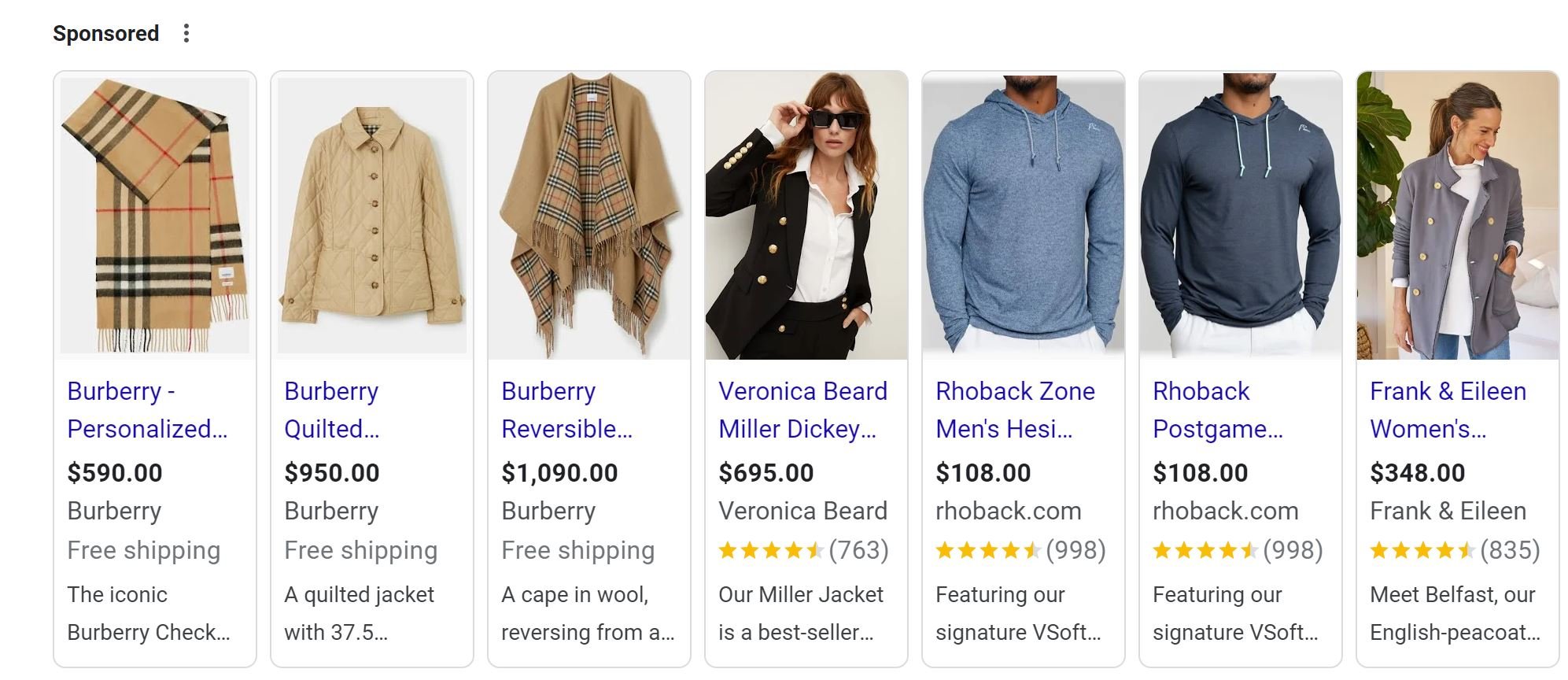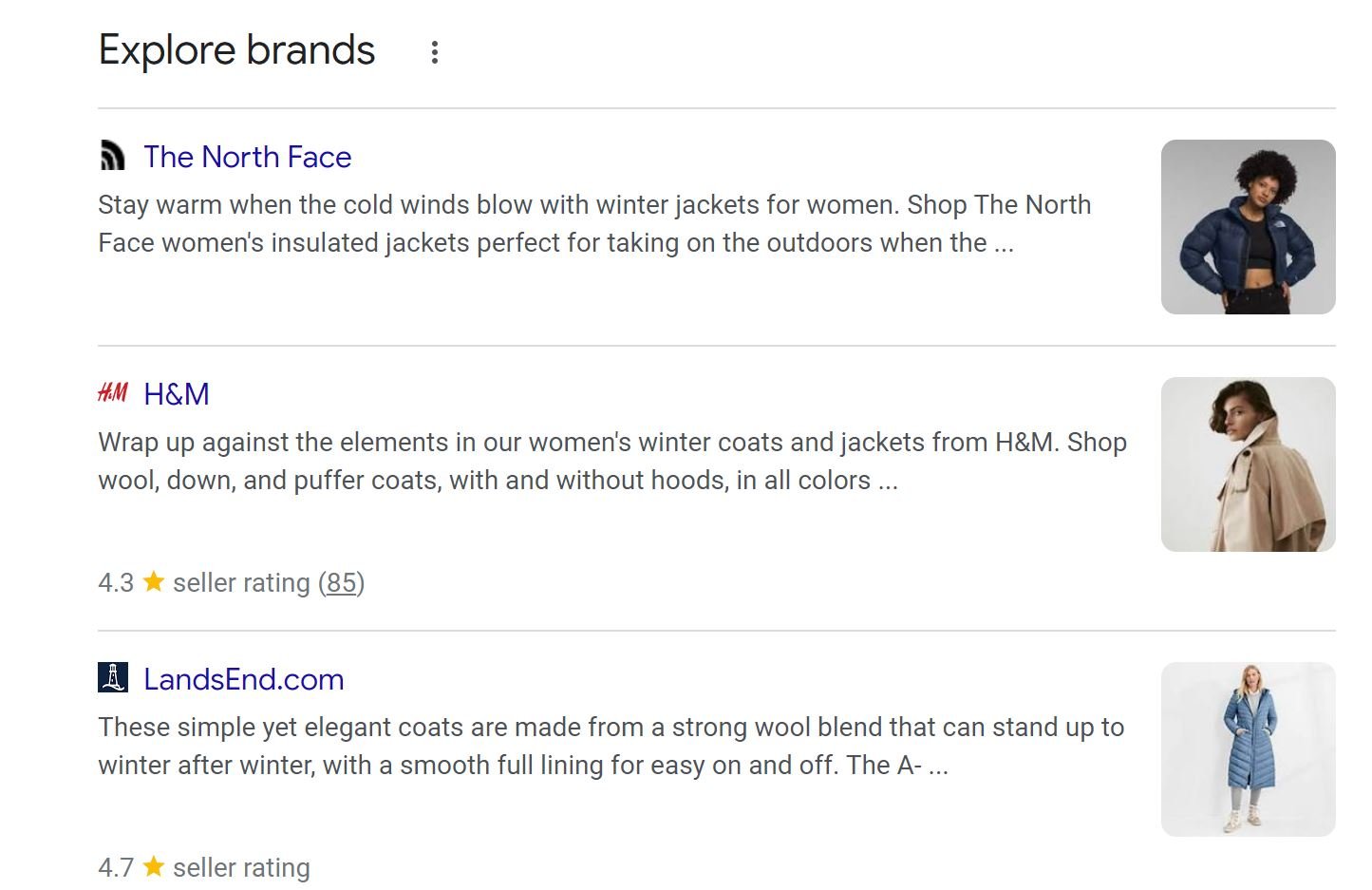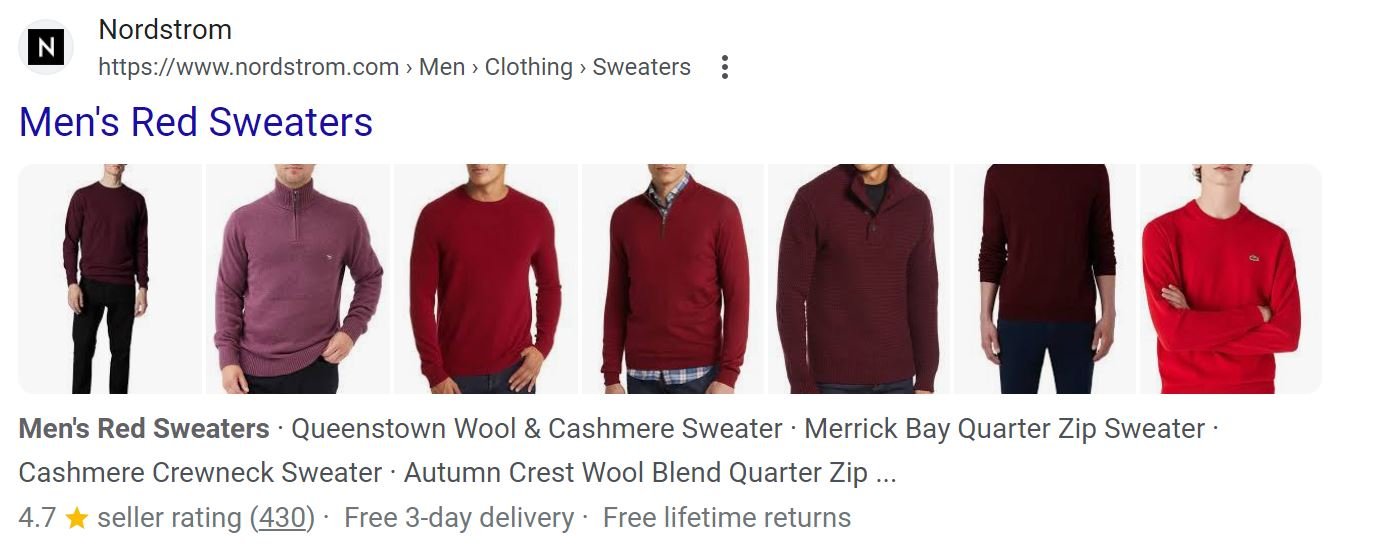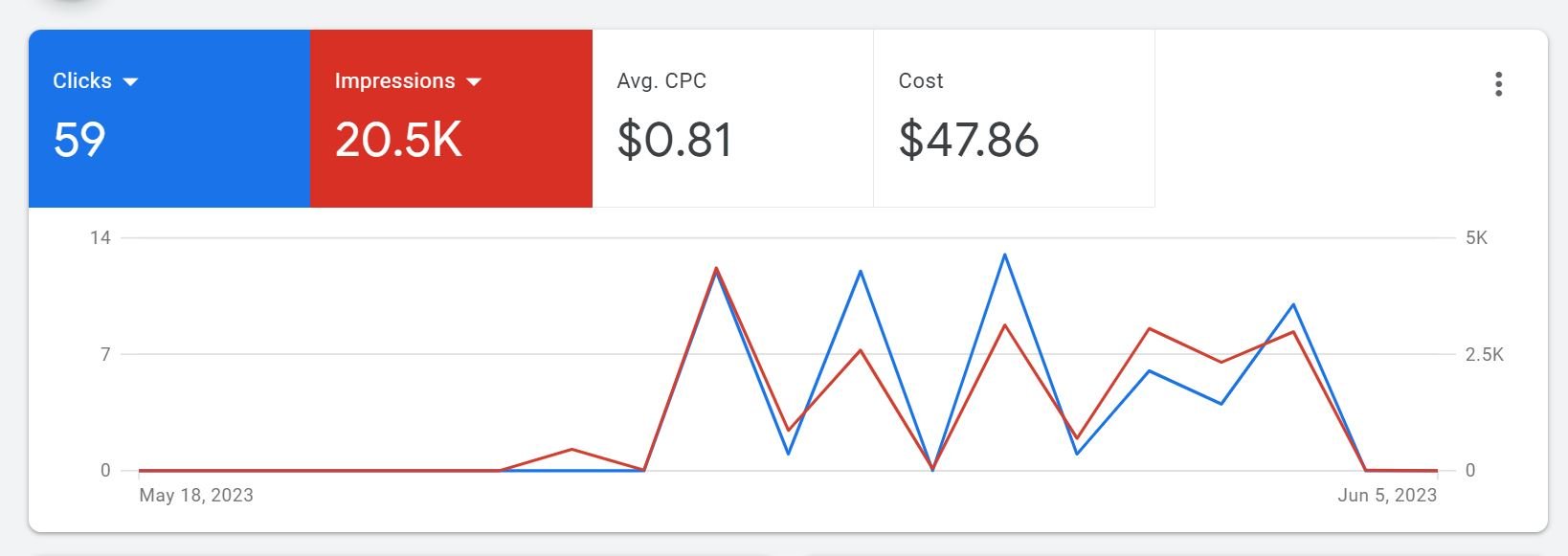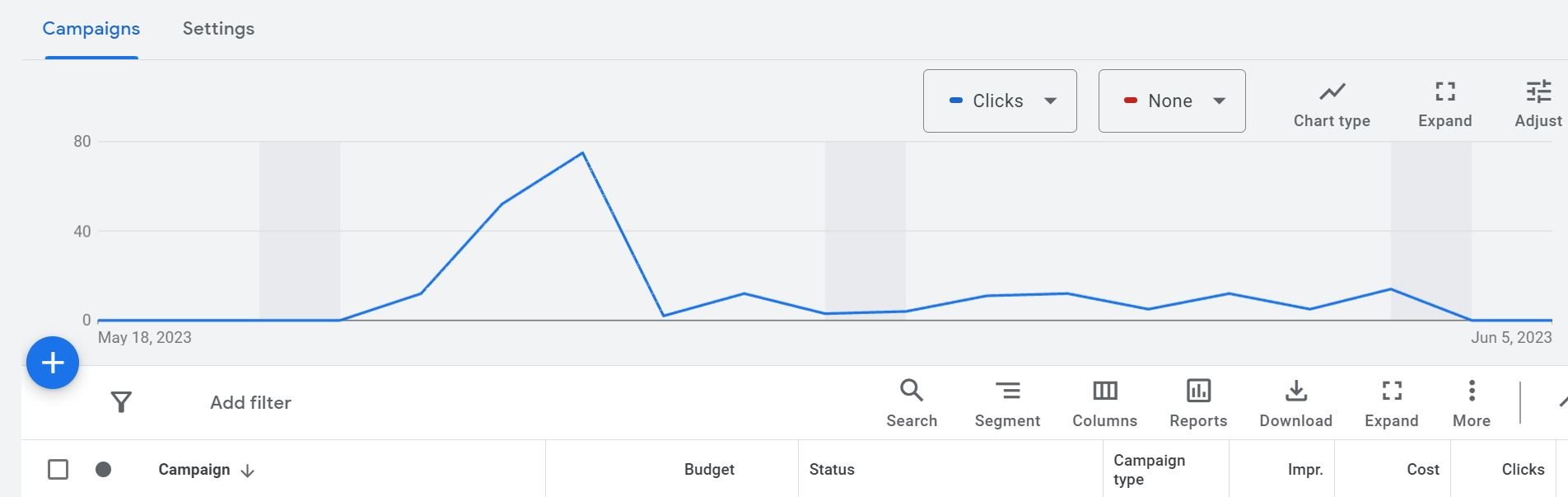Google Shopping Ads Management Tips for Maximizing E-commerce Sales
What is Google Shopping Management?
In today’s digital world, visibility is key for e-commerce success. Google Shopping Ads provides a powerful tool for e-commerce retailers to showcase their products to the right audience. Google Shopping Management involves setting up, optimizing, and managing Google Shopping Ad campaigns to maximize their impact.
Advertisers can run Google Shopping Ads, also known as Product Listing Ads (PLAs), through Google’s Standard Shopping or Performance Max (Pmax) campaigns. Each offers a streamlined product discovery experience, allowing millions of consumers to easily search for, view, and compare products while searching on Google.com for the products you offer.
Let’s explore the key aspects of these campaigns to help you maximize your e-commerce sales.
Standard Shopping Campaigns
This is the traditional shopping campaign where advertisers can segment products by product type, category, brand, or other attributes.
Limited to select Google Ads channels, including Google Shopping and Search.
Offers selected Google Ads formats, including shopping and local inventory.
Uses automated or manual bidding strategies.
Ads are created based on Merchant Center feed assets.
Performance Max Campaigns
Goal-based campaign type that allows advertisers to access all of their Google Ads inventory from a single campaign.
Access to most Google Ads channels, including Google Shopping, Search, Display, and Video.
Utilizes a wide range of Google Ads formats, including shopping, text, image, and video.
Automated bidding strategies only, including Maximize Conversion Value (with optional ROAS target) and Maximize Conversions (with optional CPA target).
Ads are auto-generated from advertiser-provided assets in asset groups and Merchant Center feed.
Take priority over Standard Shopping campaigns.
Take a look at Google’s documentation on Google Shopping Ads here for additional information.
Over the last few years, Google Shopping has evolved, with significant changes to integrate paid and free product listings to improve the shopping experience. This blend of paid and organic exposure has transformed how retailers and e-commerce brands approach Google Shopping, making management strategies more important than ever for maximizing visibility and sales.
Examples of Google Shopping
Both Standard Shopping and Pmax Shopping campaigns displays products in several formats across the main Google search engine results page (SERP) and the dedicated Google shopping tab. In addition, Pmax may display products in other channels (Display, Video) depending on the setup. Below are a few of the most common ways they display products in Google Shopping and Search channels. Of note, the appearance of Google Shopping changes over time as Google is constantly experimenting with the best display options.
Sponsored Products
Description: Example of Google Shopping Ads shown at the top of the Google search results for the query “luxury clothing.”
Sponsored Product ads are probably the most familiar to online shoppers and have been around the longest. These appear at the top of the SERP and shopping tab for product-related keywords on both desktop and mobile devices. These are paid product listings that you can create and manage through a Google Shopping ads campaign.
Explore Brands
Description: Example of Google Shopping Ads shown in the Google search results for the query “women’s jackets.”
Google’s Explore Brands is a relatively new feature and is usually found further down the SERP. Google tries to display brands that you’ll likely be interested in by displaying a vertical carousel of images, links, and descriptions. Explore Brands is an organic result and appears for most product-related searches on mobile and desktop devices.
Organic Listings
Description: Example in the search results for the query “women’s clothing.”
These are organic product listings rather than paid product listings. These typically show up further down the SERP as well.
Product Category Image Carousels
Description: Example of Google Shopping Ads shown at the top of the Google search results for the query “men’s red sweaters.”
In Google search results, you may also see a product image carousel featured in select organic search results listings. These are not part of Google Shopping ads campaigns. Google automatically enhances organic search results by showing products from retailers’ product listing pages based on search and website data.
Benefits of Google Shopping
There are many benefits of Google Shopping for e-commerce brands, but here are the five we’re going to highlight:
Increased Visibility
High-Quality Traffic
Tracking Capabilities
Cost-Effectiveness
Customizable Ad Campaigns
Increased Visibility
Description: Example of Google Shopping Ads shown at the top of the Google search results for the query “women’s leggings.”
Google Shopping Ads are often displayed at the top of search results, which gives your products preferred placement and maximum exposure. This positioning ensures that potential customers notice your offerings first, significantly increasing the chances of clicks and purchases.
The visual impact of Google Shopping ads is particularly effective for Direct-to-Consumer (D2C) e-commerce brands, especially in apparel. They showcase product images that capture buyer attention, making them invaluable for brands selling visually striking items like fashion.
Higher Quality Traffic
Google Shopping attracts shoppers who are further along in their purchase decision-making process. This leads to higher-quality traffic to your website, as users clicking on your ads are more likely to make a purchase. Product listings also feature product images, prices, and descriptions directly in the ads, which leads to a higher click-through rate and conversion rate.
Tracking Capabilities
Description: Example of the dashboard for a Google Shopping ads campaign.
Google Shopping integrates with Google Analytics and Google Ads which provides insight into ad performance, customer behavior, and conversion metrics. This tracking capability allows you to measure the effectiveness of your campaigns precisely. This can help you make data-driven decisions to optimize your advertising strategy and improve your ROI.
With the growing adoption of Performance Max (Pmax) campaigns, viewing precise data is becoming more challenging. Pmax campaigns distribute ads across various platforms, including Shopping, Display, and Search, complicating performance tracking. To navigate this complexity, partnering with an e-commerce Google ads agency could offer proprietary tracking solutions and insights to help measure performance beyond what Google Analytics and Google Ads can provide.
Cost-Effectiveness
Google Shopping uses a pay-per-click pricing model, so you only pay when someone shows interest in your product and clicks your ad. This helps you better control your ad budget and ensure that your marketing efforts result in more cost-effective traffic and potential sales.
Customizable Ad Campaigns
Description: Example of the bid strategy options available when creating a standard shopping ad campaign.
Google Shopping lets you customize your ad campaigns to meet specific business goals through various bidding strategies. Whether you want more visibility, a high return on ad spend (ROAS), or to maximize sales of specific products, you can tailor your campaigns accordingly. Specifically, Pmax Shopping offers maximize conversion value (with an optional ROAS target) and maximize conversions (with an optional CPA target), while Standard Shopping offers target ROAS, maximize clicks, and manual CPC.
6 Google Shopping Management Tips to Maximize Sales
Here are six Google Shopping Management tips we are going to highlight:
Merchant Center
Smart Bidding
Segmentation
Optimization
Asset Quality
Analytics
1. Merchant Center
The foundation of a successful Google Shopping Ads campaign starts with a proper setup of Merchant Center. Merchant Center houses your product data, which Google uses to determine when and where to display your product ads. Inputting detailed and accurate product data into Merchant Center is critical for Google to categorize and display your products effectively. Setup improperly, campaigns often struggle to gain traction, resulting in poor performance. Use the diagnostics tool in Merchant Center to monitor any product feed issues, including product eligibility, data quality and policy violations.
2. Smart Bidding
Google has AI and machine-learning capabilities that you can leverage through Smart Bidding strategies. This approach predicts the value of a potential conversion every time a user searches for products, and then adjusts your bids for each auction in real-time to target your ads to users most likely to convert based on historical data and search context.
Smart Bidding strategies can help maximize the efficiency of your ad spend. At SabinoDB, we typically recommend value-based bidding strategies for consumer product brands focused on performance, specifically Maximize Conversion value (with an optional ROAS target) for Pmax campaigns and Target ROAS (tROAS) for Standard Shopping campaigns. We also recommend considering setting up different ROAS goals for new customers vs existing customers.
By setting a ROAS target, you're guiding Google's algorithms to optimize your bids with the goal of achieving a specific return on investment, making it a powerful tool for businesses focused on maximizing their ad spend efficiency.
Description: Table provided by Google on when to use “Value Bidding.”
3. Segmentation
Segmenting your products into different product groups and campaigns allows for more control over bids and budgets, tailored to the performance of each product and product category. A thoughtful segmentation approach allows you to allocate resources to high-performing products and adjust your bidding and targeting strategy for products needing improvement and/or with different gross profit margins.
We typically recommend segmenting your products into different campaigns and groups based on performance, seasonality, promotions, or margins. This allows you to allocate more budget to high-value products or push certain lines more aggressively depending on your goals.
4. Optimization
Regularly monitoring, adjusting, and optimizing your product listings is critical to maximizing your Google Shopping results. Here are a few key ways to optimize your Google Shopping Ads:
High-quality product data: Ensure your product data feed in Merchant Center is accurate, detailed, and up-to-date, and that your product listings include relevant product attributes like title, description, images, price, and availability.
Product titles and relevant keywords: Ensure product titles and descriptions feature accurate and relevant keywords and detailed information to match potential search queries, making it easier for customers to find and purchase your products.
Optimize bids: Adjust your bids based on performance data to maximize ROI. Increase bids for high-performing products and decrease bids for low-performing ones.
5. Asset Quality
Description: Example of high-quality shopping ad images for the query “men’s jackets.”
High-quality, clear images are important for attracting shoppers on Google Shopping and can increase click-through rates as they are the first impression customers have of your products. Ensure your images accurately represent the product and highlight key features and benefits to stand out. Lifestyle images that show your products in use can be particularly effective for clothing and other consumer brands, as they help consumers visualize the products. We recommend testing product images versus lifestyle images to determine which resonates most with consumers and performs best for your brand.
6. Analytics
Description: Example of click performance over time within a Google Shopping ad campaign.
Analytics play a big role in the improvement of your Google Shopping campaigns. Regular analysis of your campaign data helps identify trends, understand customer behavior, and pinpoint areas for optimization. Leverage Google Analytics and Google Ads reporting to make informed decisions to refine your targeting, bidding strategies, and overall campaign effectiveness. In addition, ask your Google Shopping Ads agency if they offer any custom reporting, scripts, or other tools.
In-House vs. Hiring an Expert for Google Shopping Management
Managing Google Shopping in-house allows businesses to maintain direct control over their campaigns, which allows for flexibility and immediate adjustments based on performance data. This approach is beneficial for companies with the necessary digital marketing expertise and resources to manage complex e-commerce PPC strategies effectively. However, this approach is also very time-consuming and potentially more expensive.
The other method you can go with is hiring a Google Shopping Ads Agency, such as SabinoDB. The benefit of hiring us is that we have specialized knowledge and advanced tools that can optimize campaigns more efficiently. We specialize in leveraging data-driven strategies to achieve clients’ goals, including increasing reach, lowering customer acquisition costs, and driving more profitable sales. Working with a specialized agency allows you to benefit from strategies that align with your growth and profitability objectives, backed by years of e-commerce and marketing experience, and may save you time and resources, allowing you to focus on other strategic initiatives.
About
SabinoDB is a leading e-commerce and marketing technology company committed to helping companies grow their business by making data and technology their competitive advantage. Our solutions include Digital Advertising, E-Commerce Personalization, “Shop The Look” Outfit Recommendations, Direct Mail and Catalog Response Models, and Web Development. If you are interested in learning about how SabinoDB can help your company, please reach out directly to Ryan Hammon. Email - ryan.hammon@sabinodb.com Phone - (415) 847-8103.