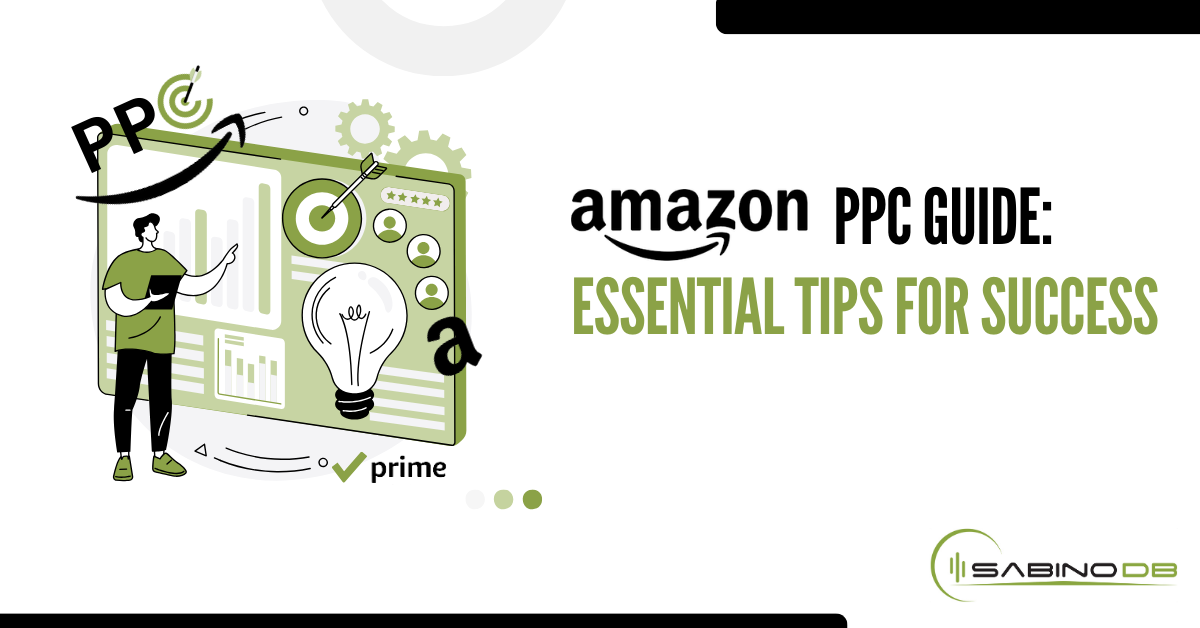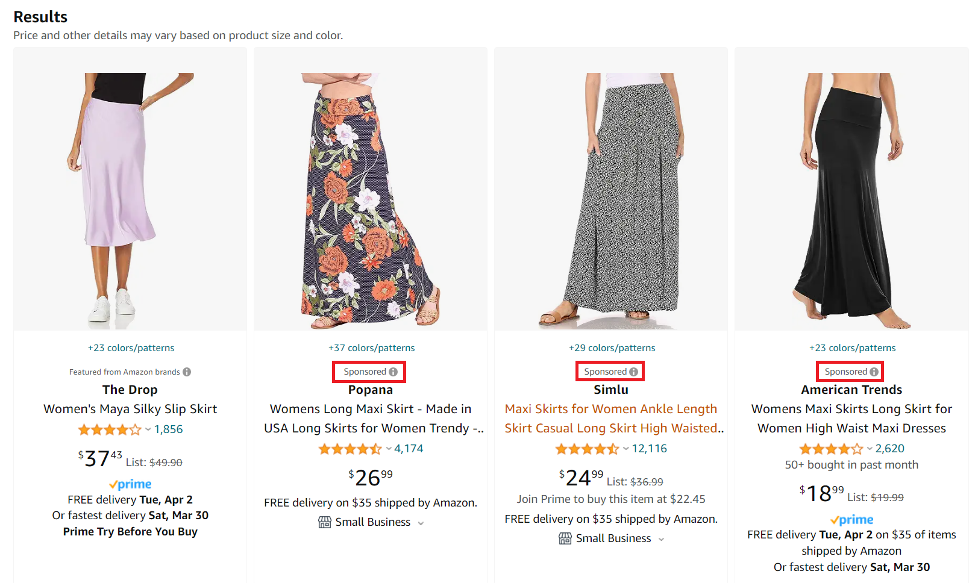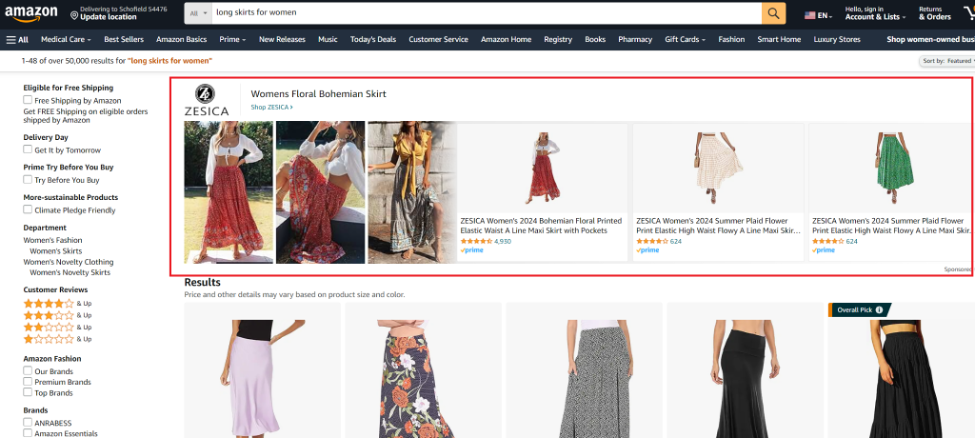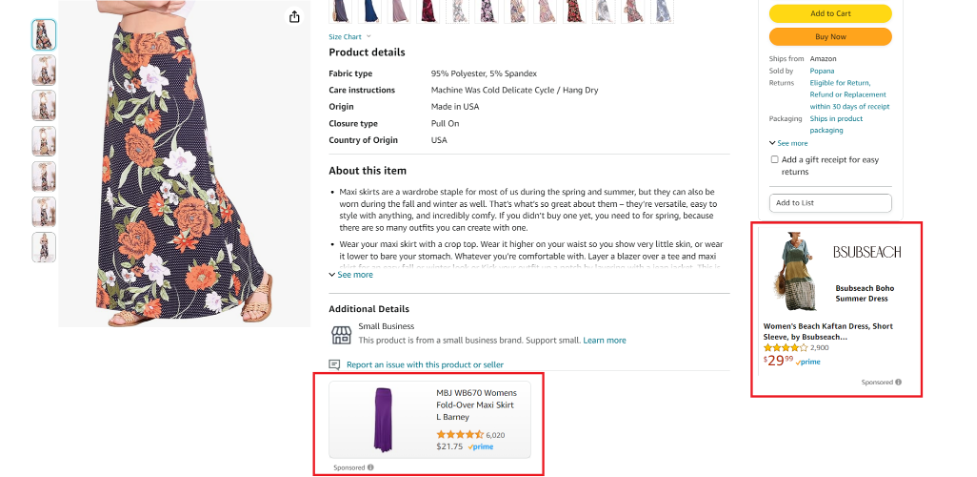Amazon PPC Guide: Essential Tips for Success
Amazon PPC ads are an effective way to start bringing in more revenue for your brand as soon as possible. They’re beneficial for new brands to get traction on Amazon, but they’re also helpful for brands that have been around for a while.
In this article, we will cover what Amazon PPC is, the benefits, the different types of ads you can run, and how you can start implementing a strategy, even if you’re new to Amazon advertising.
What is Amazon PPC?
Amazon PPC is an advertising model offered by Amazon that allows sellers and brands to increase the visibility and sales of their products on the Amazon platform. PPC stands for pay-per-click. In this model, advertisers pay a fee to Amazon only when a shopper clicks on their ad.
Here’s an example of brands using PPC ads on Amazon:
Description: Example of brands running Sponsored Products Amazon PPC ads for the query “Amazon tops.”
Benefits of Running Amazon PPC Ads
Amazon PPC offers a range of benefits that can boost your product visibility and sales. Here are some of the biggest advantages of using Amazon PPC for your business:
1. Increased Visibility: Pay for Prime Real Estate
Amazon is the world's largest online marketplace with over 310 million active customer accounts, 200 million Prime members, and 150 million mobile shopping app users. With Amazon PPC ads, your products have the opportunity to reach Amazon’s vast and diverse audience of potential customers, which creates additional visibility for your brand.
2. Good Targeting Abilities
Amazon PPC offers several ad targeting options to advertisers, including keyword targeting, product targeting, and audience targeting, allowing advertisers to tailor their campaigns to reach the most relevant and potentially profitable target audience.
3. Access to High-Intent Audience
A recent study found that 53% of US adults go to Amazon first when searching for a product. Targeting such high-intent shoppers leads to better conversion rates as your ads connect with users who are already inclined to buy.
4. Improves Brand Recognition
Regular exposure through PPC ads helps build brand recognition by consistently displaying your products and brand name to potential customers. It can also enhance the trust and credibility of your brand by demonstrating that you are actively promoting and investing in your products, which will give consumers more confidence in the quality and value of your products.
5. Improves Organic Listings
Running Amazon PPC ads can also have a positive impact on your organic listings. Amazon’s search and recommendation algorithms tend to favor products that generate sales and have customer reviews, among other factors, meaning that any boost in transactions and customer reviews from your PPC ads can lead to higher organic ranking and visibility, which is free.
Downsides of Amazon PPC
It’s not all sunshine and rainbows though. While Amazon PPC can improve your online presence and sales, it's important to know of its potential downsides. Here are the two biggest downsides of Amazon PPC:
1. You Don’t Own Customer Data
One of the most significant drawbacks of using Amazon PPC is the limitation on owning customer data. Amazon does not share detailed customer information with sellers and prohibits sellers from using customer data for any other reason than fulfilling an order and providing customer service. This means you don’t have access to your customers’ email and can’t directly market or advertise to them.
2. Amazon Fees
Sellers on Amazon can expect to incur various fees for advertising and selling on the platform. These fees vary depending on the selling plan, product category, and advertising choices. For example, Amazon charges a referral fee for each item sold. The fee percentage is based on the product category with most categories falling between 8% and 15%. These fees can add up quickly, especially when combined with the costs of PPC advertising. Thus, it’s important to consider these costs when pricing your products, calculating your profit margins, and measuring your return on ad spend (ROAS).
Types of Amazon PPC Ads
Amazon offers several different types of ad products and ad formats to help sellers and brands promote their products on the Amazon platform. Here are the main Amazon PPC ad products and formats:
Sponsored Products
Sponsored Brands
Sponsored Display
Amazon DSP (Demand-Side Platform)
Video
Audio
We will focus on the three main types of Amazon PPC ad products: Sponsored Product, Sponsored Brand, and Sponsored Display ads.
Sponsored Product Ads
Description: Example of brands running Amazon Sponsored Product Ads for the query “long skirts.”
Sponsored Product Ads are PPC ads that promote individual product listings on the Amazon website and mobile app. Ads are displayed in the shopping results and on product detail pages. With Sponsored Product Ads you choose which products you want to advertise, pay only when a potential customer clicks on your ad, and ads link directly to your product detail page.
Sponsored Product Ads offer manual and automatic targeting options for keywords and products.
Automatic Targeting - Automatic targeting simplifies the ad targeting process. When you choose this option, Amazon uses its algorithm to target your ads based on your product listing content and shoppers’ searches. This method is beneficial when you are just launching a new ad campaign and don’t have specific keywords in mind or are looking to discover new, relevant keywords.
Manual Targeting - Manual targeting allows control over the targeting of the ads. This approach allows you to select specific keywords or products to target, allowing you to adjust your campaign based on your knowledge of your product and target audience. This targeting method is ideal if you have a clear understanding of your audience’s search behavior and want to apply a more hands-on strategy to your Amazon advertising.
Tip💡: Many brands and sellers prefer to start with automatic targeting to gather keyword data. After running an automatic campaign for a few weeks, they gain insights into which shopping queries are converting. Then they extract relevant keywords for their goals and use them in manual targeting campaigns for more precise optimization.
When Should You Use Sponsored Product Ads?
Sponsored Product Ads are an effective way to:
Advertise a specific product
Boost visibility for a new product
Drive sales of high-performance items
Compete in a competitive category
Sponsored Brand Ads
Description: Example of a brand running a Sponsored Brand Ad for the query “long skirts.”
Sponsored Brand Ads are an Amazon PPC ad product that showcases your brand and products through a custom headline, logo, and a selection of products—typically three—using video or photo creatives. These visually attractive ads grab your audience’s attention and appear prominently on top of, alongside of, or within the Amazon shopping search results page, as well as on product pages. This ad product is designed to improve brand awareness, drive consideration, and increase sales by directing shoppers to your Amazon Store or custom landing page featuring a list of your products. Like Sponsored Product Ads, Sponsored Brand Ads lets you manually choose keywords related to your product to target and select from different keyword match types (broad, phrase, exact) to target high-intent shoppers searching for those terms.
Tip💡: Sponsored Brand Ads with branded creative can achieve click-through rates and branded searches of +50% over ads with only product images. When creating these ads, follow Amazon’s creative guidelines and best practices to maximize your ad results.
When Should You Use Sponsored Brand Ads?
Sponsored Brand Ads are an effective way to:
Advertise multiple products or collections
Build brand awareness and consideration
Drive traffic to your Amazon store
Highlight brand differentiation
Sponsored Display Ads
Description: Example of brands running Amazon Sponsored Display Ads.
Sponsored Display ads are a self-service advertising solution that allows sellers and brands to target customers with display ads both on and off Amazon. Sponsored Display ads can appear on the Amazon store, such as on the product detail and shopping results page, and on third-party websites and apps, such as Twitch and IMDb, depending on the audiences you choose to target. Sponsored Display ads come in two cost types, including CPC, meaning you’re charged each time someone clicks your ad, and vCPM, meaning you’re charged for every 1,000 viewable impressions of your ads. One of the other major differences of Sponsored Display ads compared to Sponsored Product and Brand ads is they don’t target keywords. Instead, Sponsored Display ads allow you to define your target audience based on different factors, including demographics, shopping behaviors, and interests, and to serve remarketing ads to audiences who have already viewed your product, but didn’t make a purchase.
When Should You Use Sponsored Display Ads?
Sponsored Display Ads are an effective way to:
Increase product visibility
Drive product consideration
Retarget potential customers
Reach customers on and off Amazon
How to Create an Amazon PPC Strategy
Developing an effective Amazon PPC strategy involves careful planning, analysis, and execution. Below, we outline the six essential steps for establishing a comprehensive campaign strategy to meet your business goals.
Step 1. Establish Measurable Goals
Before diving right into Amazon PPC advertising, it’s important to know what business goals you want to accomplish through advertising and to set well-defined goals.
Example advertising goals might include:
Growing awareness – Optimize your campaign for audience reach
Increasing consideration – Optimize your campaign for page visits
Increasing sales – Optimize your campaign for purchases
When setting goals, consider the SMART approach, which stands for Specific, Measurable, Attainable, Relevant, and Time-bound. An example of a SMART goal could be “achieve a ROAS of 5.00x or greater on the Sponsored Products campaign for the top 10 products in Q3.” Setting SMART goals will guide your strategy and provide a benchmark for success.
Step 2. Conduct Comprehensive Research
A successful Amazon PPC strategy starts with thorough research. This includes keyword research to identify high-traffic terms, competitive analysis to understand the advertising landscape, and product selection to ensure you promote items that align with your objectives. Here’s how to approach each element.
Keyword research: Begin by identifying a list of keywords relevant to your products. This should include:
High-volume keywords: which drive significant traffic but are often highly competitive
Medium-volume keywords: which offer a balance between traffic and competition
Long-tail keywords: which have lower traffic but are highly specific and less competitive, often resulting in better conversion rates
Competitor analysis: Identify and analyze your competitors to find gaps in their strategies or areas where you can outperform. This may include:
Keyword targeting: Uncover which keywords your competitors are successfully ranking for
Ad copy and creative: Analyze the messaging and visual elements they’re using. What features or benefits do they offer?
Pricing strategy: Observe how competitors are pricing and discounting products
Product selection: Choose which products to advertise. Consider:
High-margin products: These may offer better unit economics
High-converting products: Items with a proven track record can be safer bets for your ad dollars
Seasonal, new, or trending items: Capitalize on seasonal demands, or spotlight new products
Step 3. Optimize Your Product Detail Page and Storefront
Your ads will direct users to your product detail pages (PDPs) and Amazon storefront. Thus, before spending any money on ads, it is important to ensure these pages offer a compelling sales presentation for your products to convert your viewers into buyers.
Make sure to have:
Keyword-rich product titles
Product descriptions that are detailed, unique, and include relevant keywords
High-quality images and videos
Customer reviews that help build trust with your customers
A+ content incorporating rich imagery, additional brand information, and comparison charts
In this example, the Amazon product page features multiple high-quality images, helpful product details, and a high rating and number of customer reviews.
Description: Example of a well-optimized Amazon PDP.
Each of these elements has a significant influence on conversion rates. Your storefront should make it easy for customers to find what they’re looking for and make a purchase. An optimized PDP and storefront improves the effectiveness of your Amazon PPC ads and helps create a positive user experience for your customers.
Tip💡: Consider leveraging a third-party tool like Helium 10 or Jungle Scout to evaluate the quality of your Amazon product listing, identify areas that can be better optimized, and ultimately enhance your product’s ranking on Amazon search results.
Step 4. Build Campaigns
With goals set, research conducted, and pages optimized, it’s time to set up your ads. Choose the right type of Amazon PPC ad for your goals:
Sponsored Brand ad for brand awareness
Sponsored Product ad for product visibility
Sponsored Display ad for broader reach and retargeting
Combining these three can provide a comprehensive full-funnel strategy to reach customers across different points of the customer journey ranging from awareness to consideration to conversion.
Consider starting with a conservative budget that allows for testing and learning, and then ramping up as you receive more data. This allows you to make adjustments as you view your performance and data from the campaign and to make the most of your ad dollars.
Step 5. Report and Analyze
Regular reporting and analysis are important to understand the performance of your Amazon PPC campaigns.
Track and monitor metrics such as:
Impressions, viewable impressions, clicks, and orders
Cost per click (CPC), click-through rate (CTR), cost per order, and conversion rate (CVR)
Sales, average order value (AOV), and return on ad spend (ROAS)
Amazon’s advertising platform offers detailed reports to track how your metrics compare with the goals you set at the beginning of the campaign and to identify what’s working and what can be improved. This step helps you make informed decisions and ensure your advertising spend is allocated in the right areas.
Step 6. Optimize and Maintain
Continuously refine your campaigns by shifting budgets, adjusting bids, adding negative keywords, testing ad creatives, and exploring new targeting options. This iterative process is key to maintaining and improving your campaigns’ performance.
Here is how to approach each element:
Budget: Consider allocating additional budget to high-performing campaigns and reducing budget to under-performing campaigns
Adjusting Bids: Regularly review keyword performance and consider adjusting bids up or down to reach your goals. Consider leveraging Amazon’s “dynamic bids – up and down” or “dynamic bids – down only” to automatically adjust bids in real-time
Keywords: Implement negative keywords to filter out irrelevant traffic and reduce wasted spend, and use Amazon’s search term reports to identify new keyword opportunities
Testing Ad Creatives: A/B test different images, headlines, and descriptions to see what resonates best with your audience
Targeting Refinement: Analyze your audience data for opportunities to broaden or narrow your reach, and engage customers in new ways
Hiring An Amazon PPC Agency
If you’re looking to take your Amazon advertising to the next level, consider partnering with an Amazon PPC agency, like SabinoDB. SabinoDB is a boutique, family-owned and operated, marketing and e-commerce technology company that works with small and large retailers and brands across various industries including consumer products and fashion and apparel. Our company was founded in 2016 by a team that has invested in, owned and operated, or worked in various e-commerce and marketing companies. We emphasize a data-driven approach and apply A/B testing and in-depth analysis to ensure every decision is grounded in data to achieve optimal campaign performance. Choosing SabinoDB means gaining a partner that thinks like owners, treats every advertising dollar as if it were its own, and acts as an extension of your team to develop an effective digital advertising strategy tailored to your specific business and objectives.
About
SabinoDB is a leading e-commerce and marketing technology company committed to helping companies grow their business by making data and technology their competitive advantage. Our solutions include Digital Advertising, E-Commerce Personalization, ‘Shop The Look’ Outfit Recommendations and Product Recommendations, Direct Mail and Catalog Response Models, and Web Development. If you are interested in learning about how SabinoDB can help your company, please contact Ryan Hammon (Email - ryan.hammon@sabinodb.com / Phone - (415) 847-8103).